List Category Posts allows you to list posts by category in a post or page using the [catlist] shortcode. When you’re editing a page or post, directly insert the shortcode in your text and the posts will be listed there.
The shortcode accepts a category name or id, the order in which you want the posts to display, and the number of posts to display. You can also display the post author, date, excerpt, custom field values, even the content! A lot of parameters have been added to customize what to display and how to show it. Check the full documentation to learn about the different ways to use it.
Read the instructions to learn which parameters are available and how to use them. If you want to List Categories instead of posts you can use my other plugin List categories.
- Installation
- Get support, report bugs, request features
- Frequently Asked Questions
- Support this plugin
- Download
Great to use WordPress as a CMS, and create pages with several categories posts.
The plugin includes a widget, which works pretty much the same as the plugin. Just add as many widgets as you want, and select all the available options from the Appearence > Widgets page. Since WordPress 4.9, you can insert shortcodes in a text widget. So you can add a text widget in Appearence > Widgets and write the List Category Posts shortcode.
Installation
- Upload listcat directory into you wp-content/plugins/ directory.
- Login to your WordPress Admin menu, go to Plugins, and activate it.
- Edit the default.php file on templates to customize the way the categories are displayed, or use the default one included in the plugin's code. You can use several different templates if you want.
- You can find the List Category Posts widget in the Appearence > Widgets section on your WordPress Dashboard. Since WordPress 4.9, you can use the shortcode in a text widget too.
Get Support, report bugs, request features
- Instructions on how to use the plugin.
- New feature requests - GitHub issues.
- Support - Support Forum.
F.A.Q.
Please visit this link for the Frequently Asked Questions.
Support this plugin:
The plugin is free as in free beer and free speech under the GPL License. If you've found the plugin useful and helpful, please consider supporting it:
Klemens Starybrat has been writing lots of amazing code for this plugin, consider sponsoring him on GitHub.
As for myself, you can make a PayPal donation or buy me a book from my Amazon Wish List. 🙂
Thanks for your donations!
Download
You can see the plugin working here:
https://picandocodigo.net/programacion/

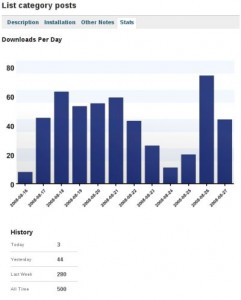
![[Plugin WordPress] List Category Posts 0.5 [Plugin WordPress] List Category Posts 0.5](https://picandocodigo.net/wp-content/uploads/2008/08/gnu-wordpress.png)

![[Plugin WordPress] List Category Posts 0.33 WordPress](https://picandocodigo.net/wp-content/uploads/2010/01/wordpress.png)


Comentarios recientes